If you are a Pakistani citizen living abroad and your passport is about to expire and you want to renew it online. But at the same time, if you do not know how to renew your Pakistani passport while living abroad then you are landed on the right page.
Here is good news for you! You can easily renew your passport online at your home. But remember, you can only renew your passport if the expiry date is within 7 months time duration.
Steps to Renew Passport Online
Follow the given steps.
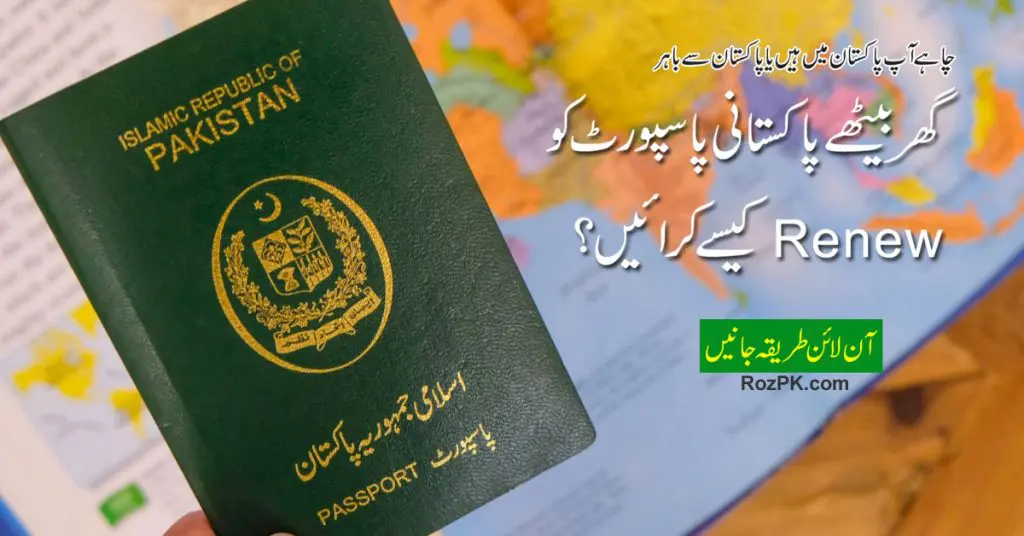
Online Portal for Passport Renewal
Go to the official website of NADRA, there you will see two options on the bottom. ‘Login to an existing account’ and ‘Create a new account’. If you have an existing account on this portal then just simply log in to your account and if you do not have any account then click on ‘create a new account’.
Creating a new account
To create a new account, you will have to provide the following details in the given sections.
- Full name
- Surname
- Email address
- Retype email address
- Current contact number (provide the contact number you are currently using)
- Create a password
- Retype Password
Type the code from the picture shown and click on ‘save and continue’. A confirmation link will be sent to you, click on it to verify your account.
Existing passport details
In this step, provide these details about your existing passport.
- Passport number
- Issue Date
- Passport expiry date
Click on ‘Start Renewal Application’ to renew your passport, after giving the above-mentioned details.
Application details
Enter the following details in this section:
- CNIC number
- Application type (Urgent or Normal)
- Passport type (usually it’s ‘ordinary’)
- The number of pages required (36, 72, 100, etc.)
- Passport validity (validity duration of your new passport)
- Current country
- Passport Office (choose the embassy nearest to your location)
- After providing the above details, click next.
Passport Delivery
Now, this is the most important part where a lot of people make mistakes. Due to their mistakes, the passport renewal process takes a long time. Here you will provide the address for the delivery of your new passport.
Carefully, provide the whole address where you want to receive your new passport including the house number, street number, city, province, etc. then click next.
Payment Details
After clicking the ‘next’ button, you will see the payment details including the fee for your passport renewal. In the payment section, you will see the Bank Al-Falah logo on the top, that logo only shows that the payment you are making will be transferred through Bank Al-Falah which means that it is not compulsory to have an account in Bank Al-Falah.
You can pay the passport renewal fee through any Visa or Master card. Type your credit card number. You will receive an OTP on your cell phone. Type the OTP and proceed to pay the fee.
You may also like: How To Register Mobile With PTA?
Personal Information
Details in this section are not editable so just click the ‘Next’ button. The only thing you can change is your contact number. Change it if you want to.
- Address:
Do not change anything in this section. Just click the ‘next’ button.
- Father details:
Just like the above two sections, this section also doesn’t need anything to be changed so just click ‘next’.
- Photograph:
Upload your recent and clear passport-size photo with white background. If your photo gets approved, you will see a message on the screen saying ‘Success, your photo meets the specifications’ If it gets approved, click ‘Next’.
Documents Page
Scan the following documents and upload them.
- Given passport page number (different page required for everyone)
- CNIC front and back
- Previous Passport’s main page etc.
Form Page
After that, a form will come on your screen for fingerprints. Download it. Print the form, make the required fingerprints clearly on the form using a black inkpad, and scan the document containing your fingerprints.
Scanning requirements:
You have to meet these requirements if you want to verify your fingerprints.
- The scan must be in 600 dpi
- The scan must be in grayscale
- The size of the scanned file must be smaller than 3MB
Upload the scanned form, and proceed.
On the next page, checkmark all the boxes in the declaration section. And click ‘next’.
After clicking ‘next’ you will see a message ‘APPLICATION SUBMITTED SUCCESSFULLY’. You will receive a confirmation email within the next 4-5 business days regarding your passport renewal application.
Finally,
As you have learned how to renew your passport online now you will not have to visit the embassy or passport office to renew it but you can do it while lying in bed having some coffee or chips!
So what are you waiting for?
 Rozpk.com Reviews, Technology News & latest Jobs
Rozpk.com Reviews, Technology News & latest Jobs


