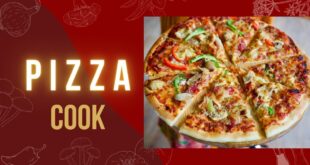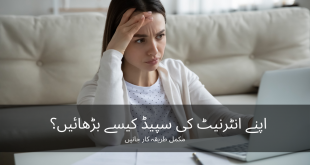Different video websites are available over the internet with a lot of stuff. There are some websites that are specific for videos and you can only watch videos on them. On the other hand, there are many websites, who provide other stuff to do along with the presence of videos in them.
Videos are watched in the whole world on YouTube, daily motion, and social websites like Facebook, etc. It has been observed that people like to download their favorite videos but found it difficult. Many apps are available on the play store to download videos, but people found them difficult to use. Download your favorite video is not easy and install managers come with a limited time period and after completion, you cannot download videos.
In this article, we will tell you how to download your desired videos from any social media website without facing any difficulty. An application is known as ‘Tube Mate’ is available on the internet to install videos. This app is not available on the play store and can be install from the following link:
https://tubemate-youtube-downloader.en.uptodown.com/android
Anyone can install it for free. When you install this app, you will see different options like Facebook, YouTube, Instagram, Twitter, etc. Click on your desired app from which you want to download the video. Search the video you like to download, and you will see a red button with a download icon below that. When you click on the red button, it will ask for the title of the video. Enter any title and click on Ok. download will be started. The video will be saved in your gallery and you will be able to watch that offline. The same procedure will be followed to download any video from any social website.
This app is very useful for those, who have been finding different video install apps but failed.
And here is a second method for you. If you want to download & convert any videos from Youtube to Mp3 then here is a website for you, which is very useful. The only thing you have to do is to open the website, copy and paste Video URL and simply download it.
Thank you
 Rozpk.com Reviews, Technology News & latest Jobs
Rozpk.com Reviews, Technology News & latest Jobs